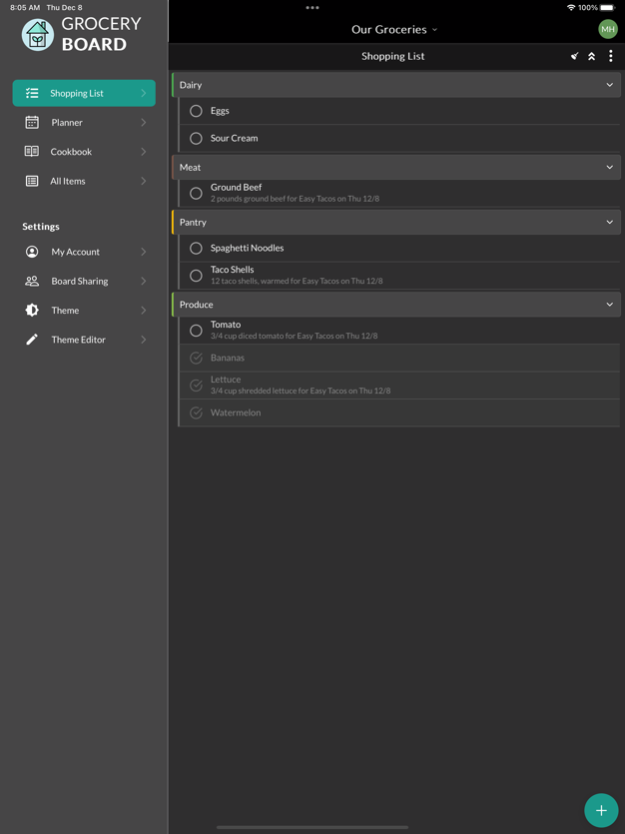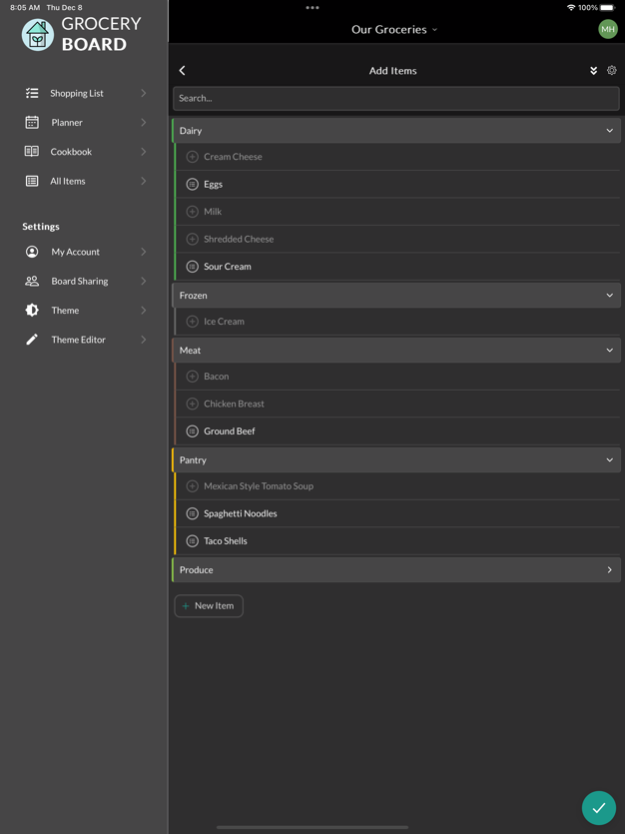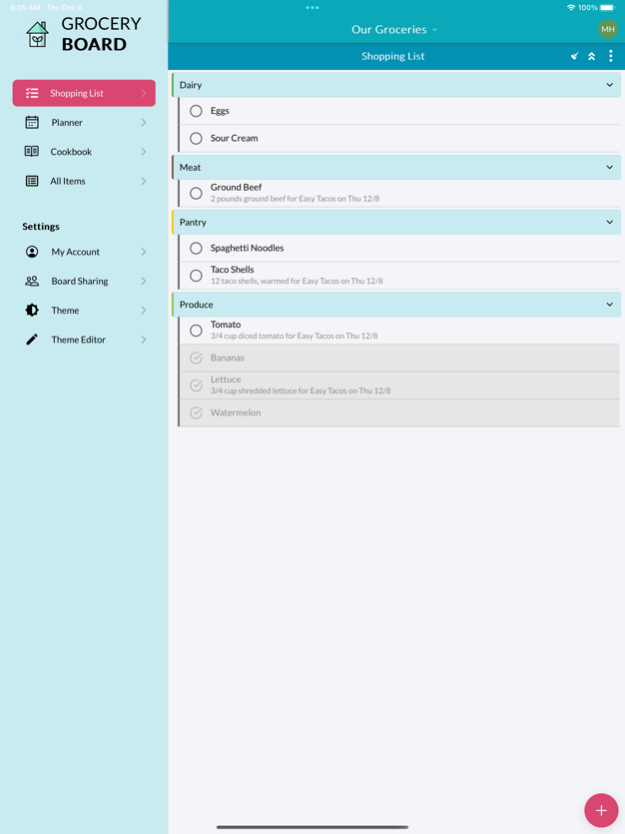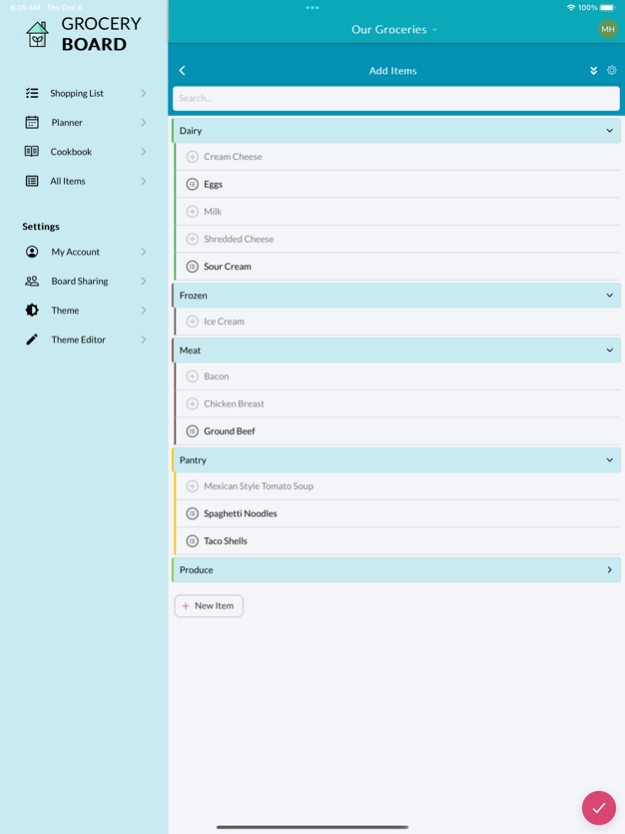Grocery Board 1.3.6
Continue to app
Free Version
Publisher Description
Grocery Board goes beyond a nice, simple, and easy to use shopping list. Easily plan your meals and have a home for your recipes.
Share your shopping list, organize your recipes, and easily accomplish your meal planning.
Grocery Board is the simplest app for collaborating on a shopping list with your family or roommates.
Share across unlimited number of devices and other Grocery Board users. 100% free. No Ads.
Changes show up instantly on all shared devices.
Receive notifications when other people add items or check items off as "gotten".
Login with Google or Apple.
SHOPPING LIST
• Quickly add items to your shopping list.
• Every item added goes into a catalog.
• Items are separated into categories.
• Create your own categories.
• Choose a different color for each category to make them stand out differently.
• Expand/Collapse categories to make shopping easier as you are processing a long list of items.
• With all items part of a catalog, it makes getting staples a lot easier
• Scan your catalog to trigger you of things that you may be needing.
• Easily delete items from your catalog with a swipe.
SHARING
• Recipes, items, and categories are all part of a single board.
• Share boards with other users and all content on that board will be available to them.
• Share easily with an invitation code.
• Share to another user's email address.
• Make more boards to keep things separate.
• Examples of other boards would be "Our Office", "Camping", "Wedding Board" or "Vacation".
RECIPES
• Enter your own recipes or copy/paste the ingredients and directions from the source.
• Store a link to web recipes.
• Put your recipes into multiple categories to make them easier to find such as "Chicken" and "Crockpot".
• Link Ingredients to Items in the catalog
MEAL PLANNER
• Set up as many meal slots as you need
• Example meal slots could be Breakfast, Dinner, Snack, Jane's Lunch, and Jim's Lunch
• Only view the meal slots that you care about.
• Plan a meal to each meal slot.
• The minimum detail required is a description such "sandwich".
• Link a recipe to the meal to then be able to quickly add items that you need to your shopping list.
CONTACT US
We'd love to hear from you.
Send us suggestions, bugs, issues, or other ideas.
support@groceryboard.io
Nov 6, 2023
Version 1.3.6
- Fixes Push Notifications
- Can slide to delete items from Items List
About Grocery Board
Grocery Board is a free app for iOS published in the Health & Nutrition list of apps, part of Home & Hobby.
The company that develops Grocery Board is Mark Howard. The latest version released by its developer is 1.3.6.
To install Grocery Board on your iOS device, just click the green Continue To App button above to start the installation process. The app is listed on our website since 2023-11-06 and was downloaded 0 times. We have already checked if the download link is safe, however for your own protection we recommend that you scan the downloaded app with your antivirus. Your antivirus may detect the Grocery Board as malware if the download link is broken.
How to install Grocery Board on your iOS device:
- Click on the Continue To App button on our website. This will redirect you to the App Store.
- Once the Grocery Board is shown in the iTunes listing of your iOS device, you can start its download and installation. Tap on the GET button to the right of the app to start downloading it.
- If you are not logged-in the iOS appstore app, you'll be prompted for your your Apple ID and/or password.
- After Grocery Board is downloaded, you'll see an INSTALL button to the right. Tap on it to start the actual installation of the iOS app.
- Once installation is finished you can tap on the OPEN button to start it. Its icon will also be added to your device home screen.